1
/
of
3
API Nation
Dotloop to Dropbox Backup and Sync
Dotloop to Dropbox Backup and Sync
Couldn't load pickup availability
"Learn More" redirects to our partner vendor's website.
Automate the Backup of dotloop to Dropbox
Flip on this dotloop Automation and enjoy:
- Added peace of mind with documents backed up while you work
- Documents that are easy to find in neatly organized folders by loop and profile
⭐️ Features and Benefits
Have a Copy of All Your Important Docs
Stored neatly in clearly labeled folders in Dropbox. All your important docs from dotloop are added, organized and kept updated while you work in dotloop.
Add files of all types
Need to add something other than a PDF to the transaction? An image, a video, even a link; throw it in that transaction's folder in Dropbox.
Ready for Surprise Audits
Whether it's a Random Routine Audit, Investigative Audit, or unannounced Broker Office Survey, your office's documents and work are in order and ready to go.
Automated Data Backup and Sync
All your dotloop documents are stored automatically in a folder inside your Dropbox
Set up in less than 2 minutes
Just a few clicks and you're doneJust click to connect dotloop, connect Dropbox, and then Start
Add files of any type to your Loop in Dropbox
Have a file other PDF you'd like to add to you Loop? Throw it in that Loop's folder in Dropbox. Images, video, links can all be added.
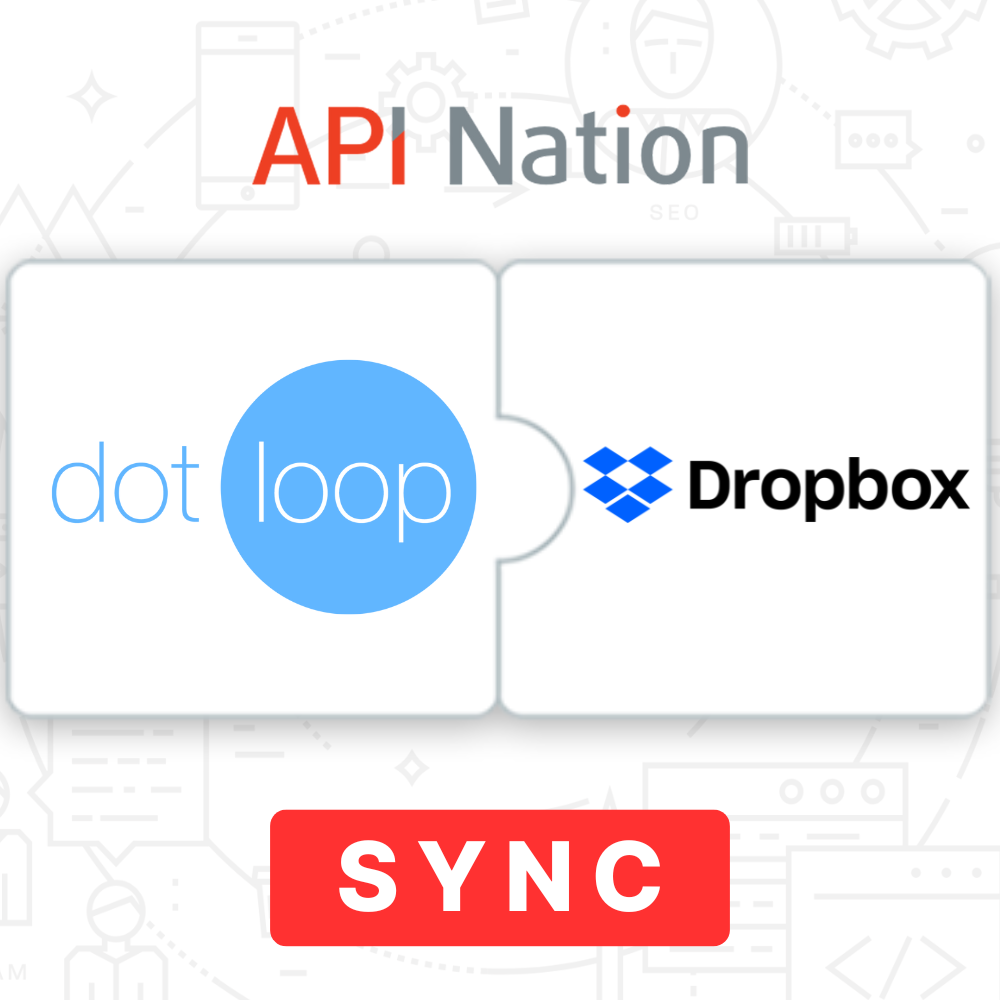
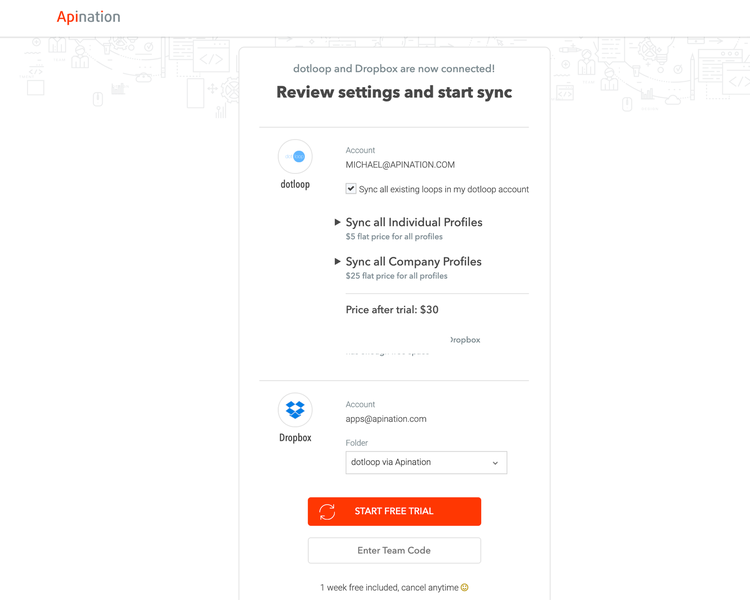
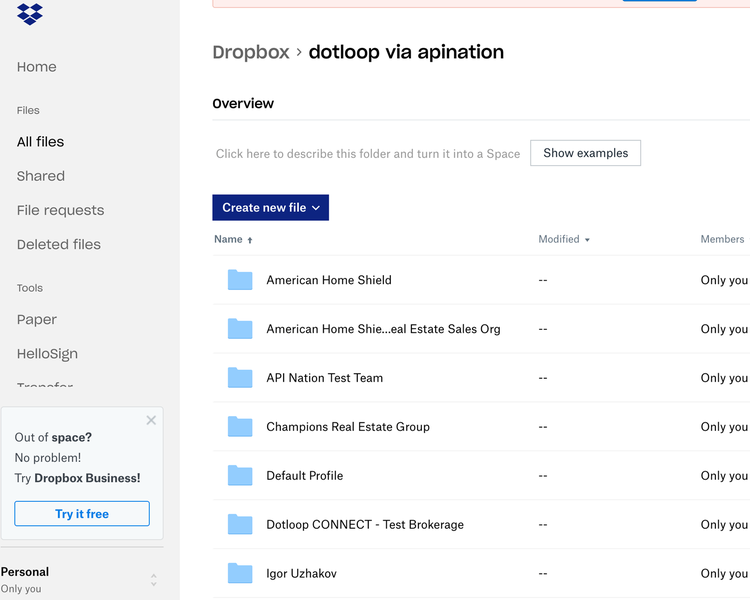
Support + FAQ
-
Email Support
support@apination.com -
Phone Support
858-876-8274



