1
/
of
4
API Nation
Dotloop and Google Contacts Sync
Dotloop and Google Contacts Sync
Couldn't load pickup availability
"Learn More" redirects to our partner vendor's website.
Connect Dotloop to Google Contacts and Have All Your Contacts a Tap Away
Agents who are out in the field, answering phone calls, sending texts and emails, who want to know who is calling or texting them, without having to search through a separate phonebook
- Connect dotloop to Google Contacts and
- Ensure your clients name comes up on your caller ID and know exactly who is calling or texting you
- Have all your professional contacts from dotloop at hand in your mobile device
- Keep dotloop contacts info in lock step with your Google Contacts info.
⭐️ Features and Benefits
Know exactly who is calling or texting
Having those dotloop contacts synced to Google Contacts ensures that anytime a client or another agent you're working with calls you, their name comes up. Stay professional and enter those conversations confidently.
Type your contacts into a single app
No more duplicate data entry, sapping minutes, and hours from your week. Just add those clients into dotloop or Google Contacts and they'll be synced across.
Contacts are always up to date
Your assistant or admin change someone's email or phone in dotloop? No problem. You'll see that change almost instantly on your mobile device.
Two Way Sync
Any change you make in dotloop is synced to Google Contacts AND vice-versa. Contacts are a cinch to keep up to date.
Keeps Contacts in a dotloop Folder in Google Contacts
Neatly organized when synced to Google Contacts so all those clients, agents, vendors etc. are kept seperate from your personal contacts, and your personal contacts are not synced to dotloop.
Set up in less than a minute
Just a few clicks and those contacts are in lockstep across your two apps.
Tags: All products, Api nation, For solo agents, For teams, Leads, Marketing, Operations
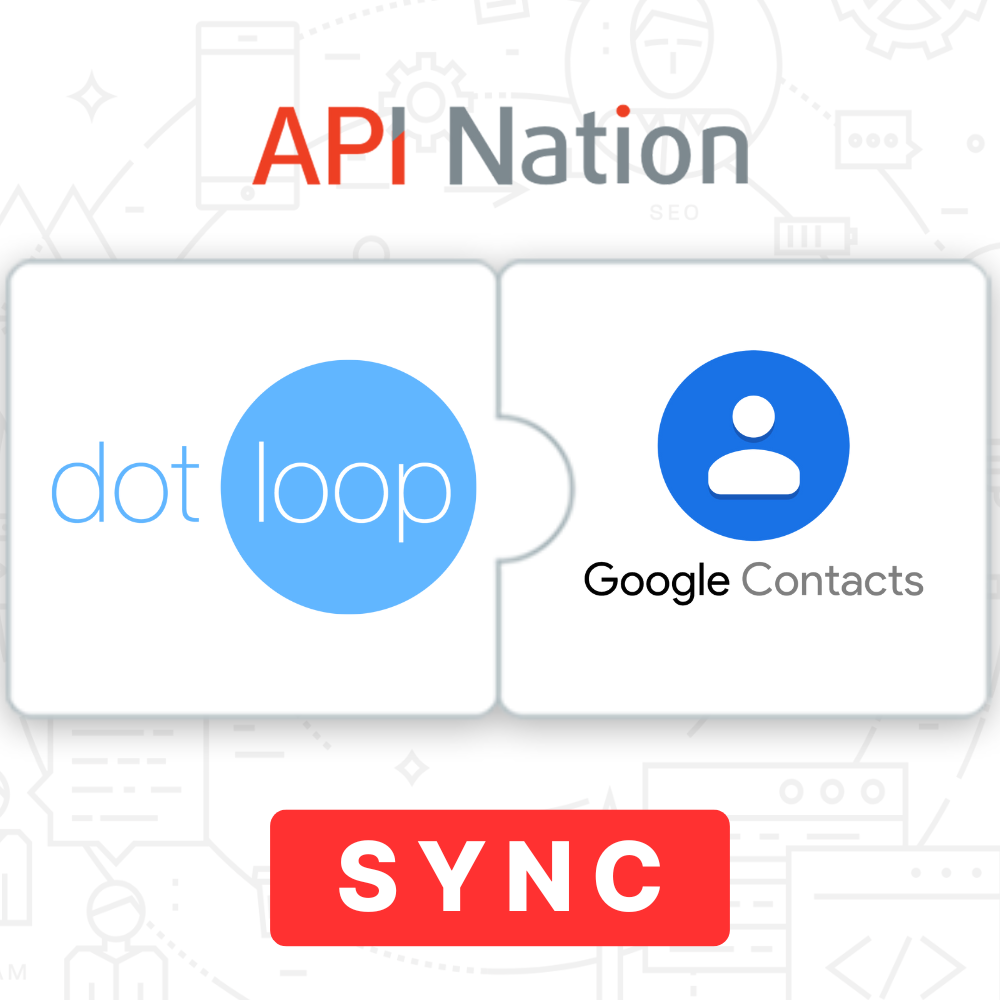
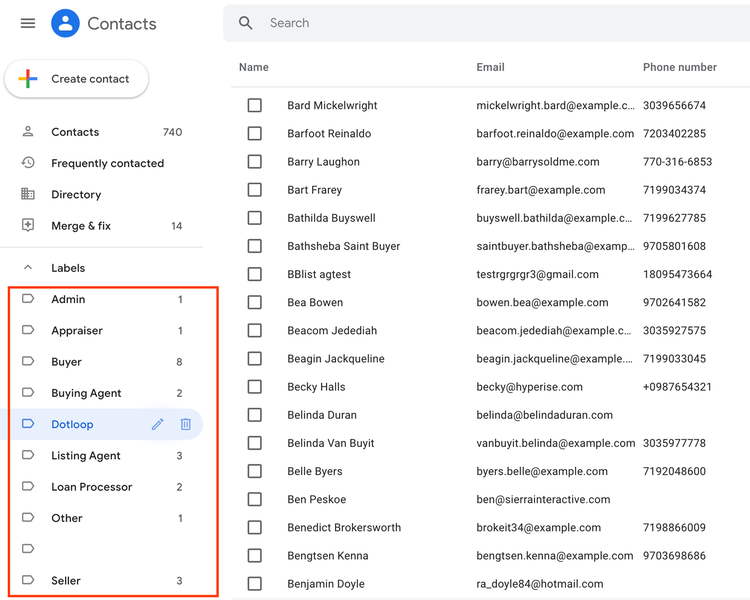
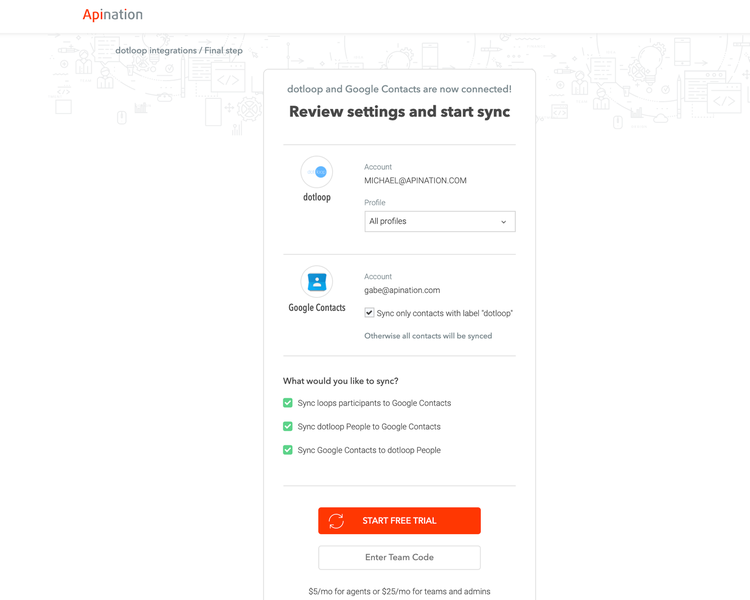
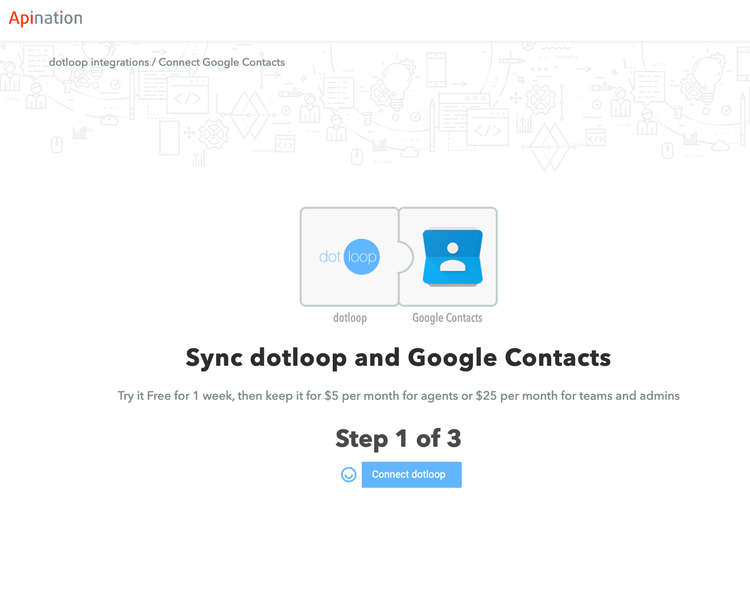
Support + FAQ
-
Email Support
support@apination.com -
Phone Support
858-876-8274




